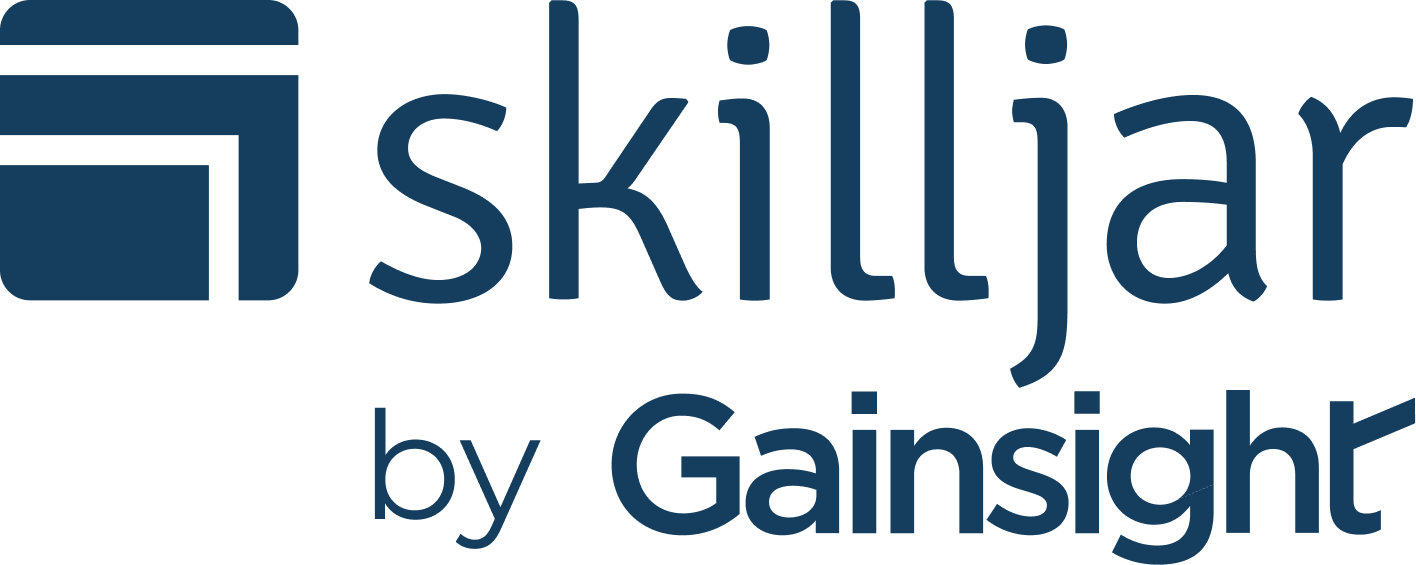-
Course Introduction
-
Use Theming to Brand Your Training Site
-
Summary / Feedback

Use Theming to Brand Your Training Domain
Learn to customize your domain with theme settings that match your brand—no coding required. Build trust and create a cohesive learner experience.
Your training domain is an extension of your brand. When learners click from your product into your training site, they should feel confident they're in the right place. A well-branded academy builds trust, reduces friction, and creates a cohesive journey across your entire ecosystem.
In this course, you'll learn how to use Skilljar's self-service theme settings to customize your training site—no coding required.
From headers and logos to emails and footers, you'll discover how to apply your brand identity at every learner touchpoint.
Audience: Skilljar Administrators, Users with Theming Permissions, and team members responsible for setting up and managing their training site's appearance and branding.
Before You Begin: You’ll need Global Administrator access or Theming Permissions to your Skilljar Dashboard.
Duration: Approximately 30 minutes
Learning Objectives:
By the end of this course, you’ll be able to:
- Explain why branding matters for learner trust, confidence, and engagement
- Gather the necessary brand assets and involve appropriate stakeholders before customizing
- Navigate Skilljar's Theming section to create and manage custom themes
- Customize core visual elements including headers, logos, colors, buttons, and links
- Apply branding to key learner touchpoints such as catalog pages, course details, and emails
- Use the pre-launch checklist to ensure your academy is ready for learners