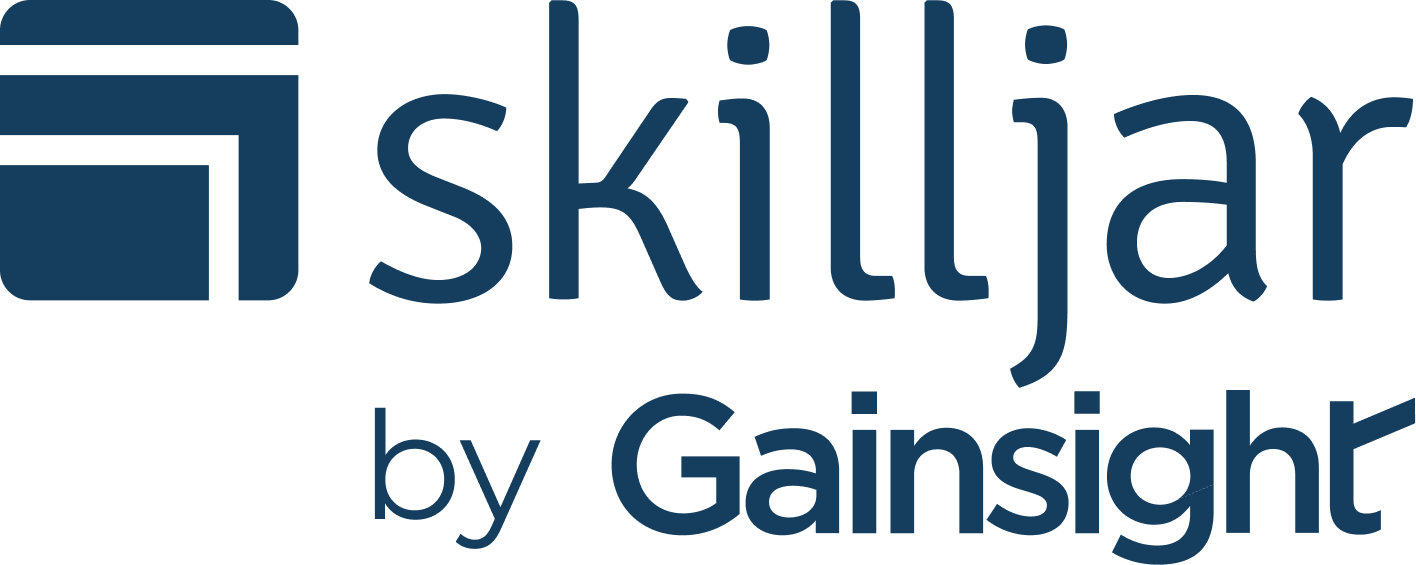- Let's Get Started
-
Skilljar Dashboard Users (6:36)
-
Try It: Add a New Dashboard User
-
Catalog Structure & Mapping (3:56)
-
Inviting & Managing Students (7:18)
-
Creating & Managing Groups (4:36)
-
Introduction to Site Theming & Customization (4:39)
- Wrap Up
-
How'd We Do?
-
Summary

Setting Up Your Domain(s)
This course is designed to help you understand more about the logistics of setting up your Skilljar domain.
This course is designed to help you understand more about the logistics of setting up your Skilljar domain. We'll cover adding dashboard users, planning your site structure, inviting students, organizing groups, and customizing your site using code snippets. Planning and setting up the non-content aspects of your site will make an impact on your learner experience once you launch.
While there is a lot to cover, this is an on-demand course, so you're welcome to complete a few lessons at a time or go through it all at once and then revisit portions when you want a refresher.
Content Type
- On-Demand
- Multiple Lessons
- Mostly Videos
- Bonus: Interactive Module
Before You Begin
Prerequisites: None
Note: Your dashboard may look different than the examples shown. Your Skilljar Dashboard access is determined and granted by someone within your organization who has Global Admin permissions. Please reach out to that person if you require additional access.
Note: Some of the lessons available in this course might also be available in other courses within Skilljar Academy. Some lesson types, such as video, will mark your progress as complete across different courses, noting that you have already completed the content in that lesson. You're welcome to complete the lesson again if you'd like.
Who should take this course?
- Global Administrators
- Additional Permissions: Organization, Students, Groups, Theming
It's designed for anyone wanting to learn more about setting up their domain(s) in the Skilljar Dashboard!
Course Duration
About 30 min