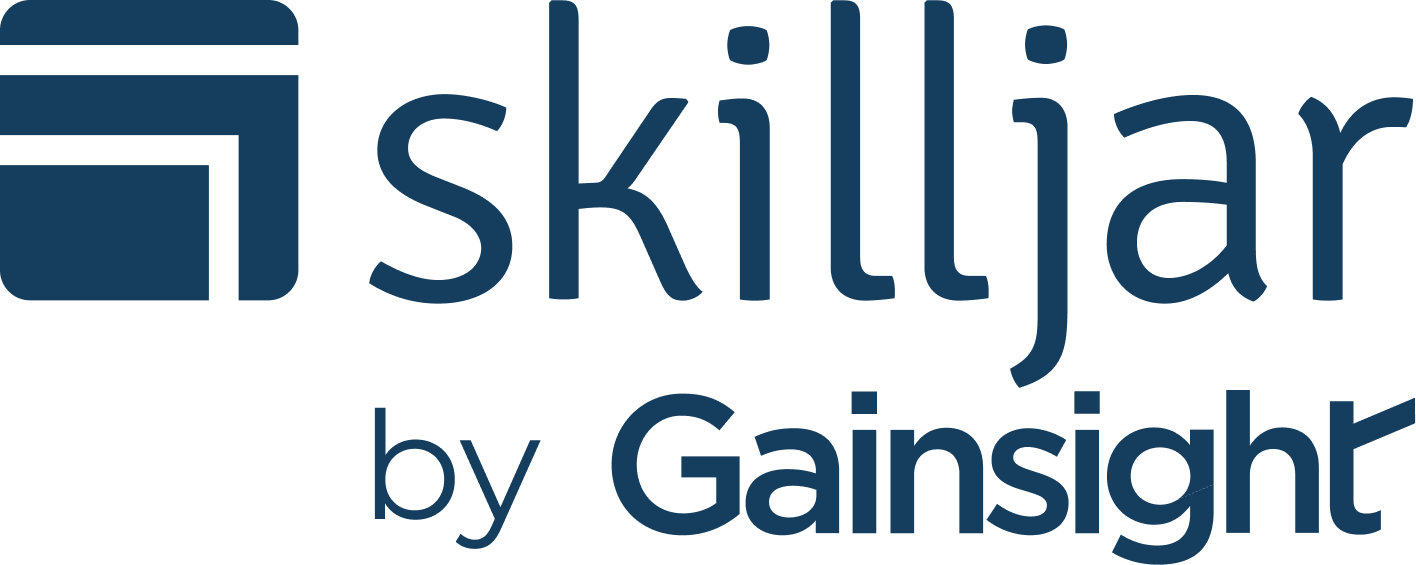-
Introducing Catalog Pages
-
Transitioning from Course Series
-
Best Practices for Creating Catalog Pages
-
Creating a Catalog Page
-
Creating Custom Landing Pages (Default Home Pages)
-
Create Your First Catalog Page
-
Catalog Pages: Best Practices Webinar Recording
-
How'd We Do?

Getting Started with Catalog Pages
Learn all about Skilljar's newest feature with this on-demand training course.
Getting Started with Catalog Pages
The videos in this course will help you understand Skilljar's Catalog Pages functionality, as well as the accompanying Default Home Page feature.
Who should take this course?
This course was created for Admins who are interested in learning about Catalog organization and need to curate an intuitive browsing experience for their learners. It will also help anyone who is looking to transition from Legacy Course Series to Catalog Pages.
Duration: ~18 min
The course is made up of 5 short videos.
Bonus Content! There's also a recording from our June 11th webinar, Catalog Pages: Best Practices included as an optional lesson!
When should I take this course?
We recommend you review this course before you get started with Catalog Pages and Default Home Pages.
We'll Cover:
- Best Practices for planning, creating, and testing your Catalog Pages.
- How to create a Catalog Page and what settings to consider.
- How to create a custom landing page for a Group with the Default Home Page setting.
- Key questions for transitioning from Course Series to Catalog Pages.
Your Instructor:
Cutler Bleecker, Customer Training Manager